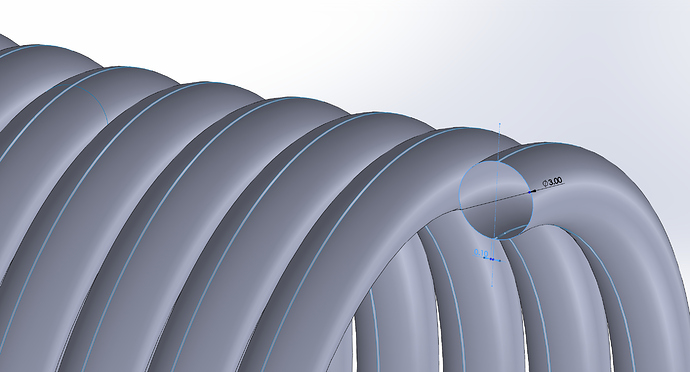I was trying to render a length of rope, wrapped up with a Sisal texture on it.
After watching a few UV mapping Youtube’s I realised I needed to find another way as one continuous tube curving was super hard to map onto.
So… I swept the surface as per normal BUT instead of using a full circle, I put a 0.01mm break in the circle. ( image below shows it as larger but you get the idea 
This saved me sooooo much time and can be done in any 3D CAD software.
This way the surface was “broken” and the texture was simply drag and dropped on it.
Thanks to Will Gibbons for telling me this community was here and I hope this tip from an absolute Noobie helps someone 
5 Likes
David, this is great thinking! Did you find that you needed 2 breaks in the surface (first image has a “top” and “bottom” break)? And were you able to just unwrap shell, or did you still need to assign a direction guide?